How to Effortlessly Copy Google Drive Folders with this New Template
- Maxwell Shippen
- Oct 25, 2023
- 2 min read
By Max Shippen on October 25th, 2023
Google Drive has undeniably revolutionized the way we store, share, and collaborate on documents. With its ease of access and seamless integration across devices, it's become an essential tool for many professionals, including my own use for Electronic Health Information, and casual users alike. However, one hurdle that many of us have scratched our heads over is the inability to effortlessly duplicate entire folders. But, the tides have changed. Let's dive into the new and exciting world where copying Google Drive folders is now a breeze.
The Challenge: Google Drive's Missing Piece
For years, Google Drive users have been clamoring for a direct method to duplicate folders. While you could easily make copies of individual files, replicating an entire folder, especially one teeming with documents, was a cumbersome task. This meant manually creating a new folder and copying each file individually, a tedious chore that seemed out of place in an otherwise streamlined platform.
The Breakthrough: Copy Folder Template by Unsubscribed Healthcare
Enter the Copy Folder Template. This ingenious tool has emerged as a savior for those wanting to duplicate folders within Google Drive.
How does it work?
Simply put, this template integrates with your Google Drive. By inputting the desired source folder's ID and specifying a destination folder ID, the template takes over, creating a precise copy of the folder, complete with all its contents.
Here's a video on how it works!
Why This Matters
Efficiency Boost: Gone are the days of manually copying over each document. With a few clicks, your entire folder is duplicated, saving valuable time.
Project Backups: Whether you're working on crucial business documents or planning an event, having backup copies is essential. This tool ensures you can do so effortlessly.
Template Replication: If you have a folder template that you use frequently, you can now quickly replicate it for different projects or teams.
Peace of Mind: The automated process minimizes human error, ensuring that no document is left behind or copied incorrectly.
Embracing the Future
It's incredible to think that such a pivotal feature was missing from Google Drive for so long. But as they say, better late than never. The Copy Folder Template by Unsubscribed Healthcare is a testament to continuous improvement and innovation in digital tools.
For users who've long sought an efficient way to duplicate their extensive folders, the wait is finally over. If you've not yet tried the Copy Folder Template by Unsubscribed Healthcare, now is the time to dive in and experience firsthand the ease it brings to Google Drive management. The best part: its only a one time purchase fee! Get rid of those subscriptions.
If you found this blog post enlightening, don't forget to share it with your colleagues and friends. Let's spread the word and make everyone's Google Drive experience a tad bit smoother!
Keywords: copy Google Drive folders, Google Sheets Folder Copier Template, duplicate Google Drive folders, Google Drive management, efficient file storage, Drive folder replication
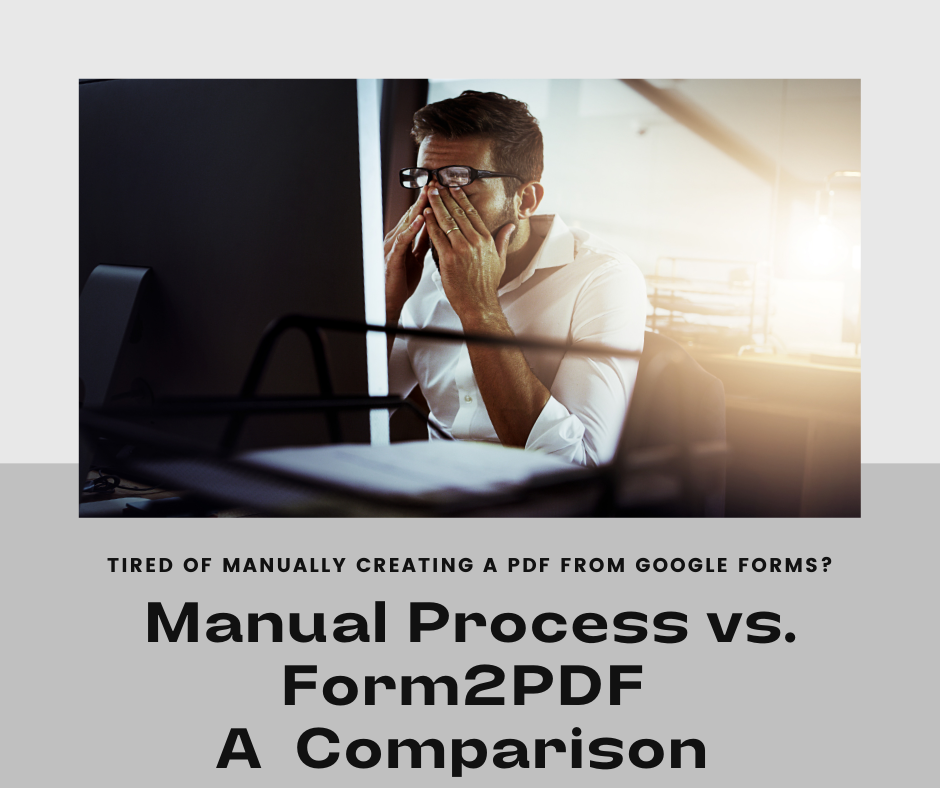


Quick question: will the template copy a folder that has Google Forms and empty Folders in the main folder I want to copy?
The ability to effortlessly copy entire folders will save so much time and hassle, especially for those of us managing large projects or backing up important files. I love that Unsubscribed Healthcare has provided a simple yet powerful solution with their Copy Folder Template. It's also great to see a tool that minimizes human error and boosts productivity without a subscription model! Definitely going to give this a try. Thanks for sharing such a useful resource!