Simplifying PDF Creation from Google Forms: Manual Process vs. Form2PDF Automation
- Maxwell Shippen
- Nov 19, 2023
- 2 min read
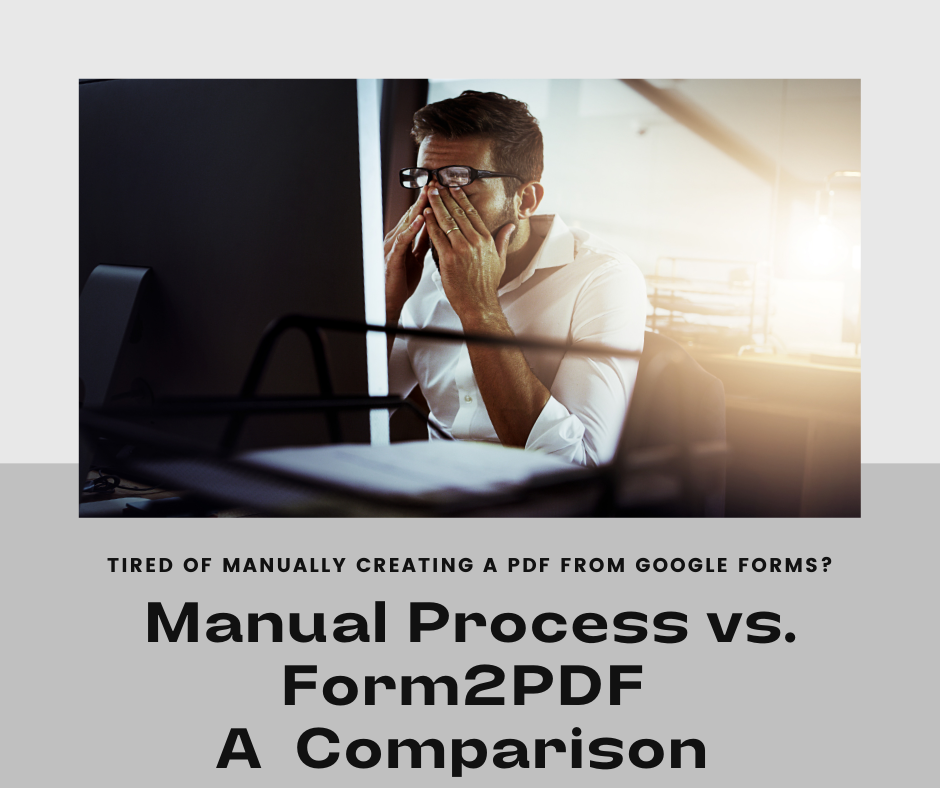
Creating PDF documents from Google Forms responses is a common need in many fields, from education and business to event management and surveys. While this task can be done manually, it often becomes time-consuming and error-prone, especially with a large volume of data. In this blog, we explore the traditional manual method of converting Google Forms into PDFs and compare it with the innovative automated solution offered by Form2PDF.
The Manual Method of Converting Google Forms to PDF:
1. Collecting Responses:
Responses from Google Forms are typically collected in a linked Google Sheets document. Each form submission populates a new row in the sheet.
2. Formatting the Data:
The data in Google Sheets then needs to be manually formatted and organized to ensure it's presentable and logical for a PDF document.
3. Creating the Document:
Manually transfer the formatted data to a Google Doc or any word processor that allows saving or exporting the document as a PDF.
4. Exporting as PDF:
Once the data is properly arranged in the Google Doc, you can export it as a PDF. This process needs to be repeated for each form submission if individual PDFs are required.
Challenges with the Manual Method:
Time-Consuming: Manually transferring data is a slow process, especially with high volumes of submissions.
Prone to Errors: Manual data entry increases the risk of errors.
Inefficiency: This method is not viable for those who need to process large numbers of forms regularly.
Enter Form2PDF: An Automated Alternative
Form2PDF revolutionizes the way you convert Google Forms responses into PDFs. This tool automates the entire process, from data collection to PDF creation, offering a hassle-free solution.
Benefits of Using Form2PDF:
1. Automation and Efficiency:
Form2PDF automatically pulls data from Google Forms submissions and converts them into well-organized PDF documents, saving hours of manual work.
2. Customization:
You can customize the PDF output using Google Docs templates, giving you control over the final look and feel of your documents.
3. Accuracy:
By eliminating manual data entry, Form2PDF reduces the risk of human error, ensuring the accuracy of your documents.
4. Cost-Effective:
With a one-time purchase cost, equivalent to just a few months of subscription fees for similar services, Form2PDF is a cost-effective solution for long-term use.
5. Easy to Use:
Designed with user-friendliness in mind, Form2PDF requires no technical expertise, making it accessible to anyone.
Conclusion:
While the manual method of converting Google Forms to PDFs has its place, the time, effort, and potential for error make it a less viable option for those dealing with large quantities of data. Form2PDF offers an automated, efficient, and error-free alternative that saves time and money. Whether you’re a teacher dealing with student assessments, a business handling client feedback, or an event organizer managing registrations, Form2PDF is the tool that can simplify your workflow and enhance your productivity.
Ready to transform your data management process? Check out Form2PDF here and experience the ease of automation.



Comments