Collecting Electronic Signatures with Google Forms: Navigating the eSign Act and UETA
- Maxwell Shippen
- Oct 23, 2023
- 2 min read
In the era of digital transformation, electronic signatures have become an integral tool for businesses, educators, and professionals. Google Forms, a popular tool in Google's suite, can aid in this endeavor. This guide dives into how you can utilize Google Forms to collect electronic signatures, ensuring compliance with both the eSign Act and UETA.
Keywords:
Google Forms, electronic signatures, eSign Act, UETA, digital documentation, online forms, compliance.
1. The Power of Electronic Signatures
Electronic signatures aren't just digital versions of handwritten signatures. They hold legal weight, thanks to two key pieces of legislation:
- eSign Act: Also known as the Electronic Signatures in Global and National Commerce Act, this U.S. federal law made electronic signatures legal equivalents to their handwritten counterparts in 2000.
- UETA: The Uniform Electronic Transactions Act, adopted in 47 states, provides a legal framework for electronic signatures and records.
Together, these acts give businesses the confidence to transition from paper to pixels.
2. Harnessing Google Forms for Electronic Signatures
Although Google Forms isn't a dedicated eSignature tool, with a little ingenuity, it can serve this purpose.
Step-by-Step Guide:
1. Create Your Google Form: Go to Google Forms and select a blank form.
2. Add Necessary Fields: Include fields for all the information you need, such as name, date, and any pertinent details.
3. Signature Field: Add a long answer text field and label it "Electronic Signature." Include instructions, such as "By entering your full name, you're providing your electronic signature."
4. Confirmation & Consent: It's crucial to add a required checkbox that users must select before submitting. The checkbox text should indicate the user's understanding and acceptance, e.g., "I acknowledge that by entering my name above, I'm providing my electronic signature, which holds the same legal validity as a handwritten signature as per the eSign Act and UETA."
5. Share & Collect: Once your form is ready, share it with your audience.
3. Ensuring Compliance
While Google Forms can collect signatures:
- Disclosure: Inform signatories about the nature and purpose of the signature. Transparency is key to compliance.
- Audit Trail: Maintain records of when the form was filled out, by whom, and from which IP address. While Google Forms doesn't natively offer a detailed audit trail, integration with Google Sheets and leveraging timestamp features can help. Unsubscribed healthcare also includes software that creates a PDF of the patients subjective intake form to assist with auditing.
4. Benefits of Using Google Forms
- Cost-effective: Unlike dedicated eSignature platforms, Google Forms is free.
- Flexibility: Tailor your forms to suit various needs.
- Integration: Seamlessly integrate with other Google Workspace tools for enhanced workflow.
Conclusion
Harnessing the power of Google Forms for electronic signatures is both innovative and cost-effective. By ensuring compliance with the eSign Act and UETA, businesses can confidently collect signatures, streamlining processes and contributing to a greener, paperless future.
Disclaimer:
Please note that I am a physical therapist and not a legal professional. The information and advice provided here are based on my experiences and knowledge as a physical therapist. For any legal questions or concerns, it's essential to consult with a qualified attorney or legal professional to ensure that you receive accurate and appropriate advice tailored to your specific situation. Always seek professional legal counsel before making decisions based on any legal matters.
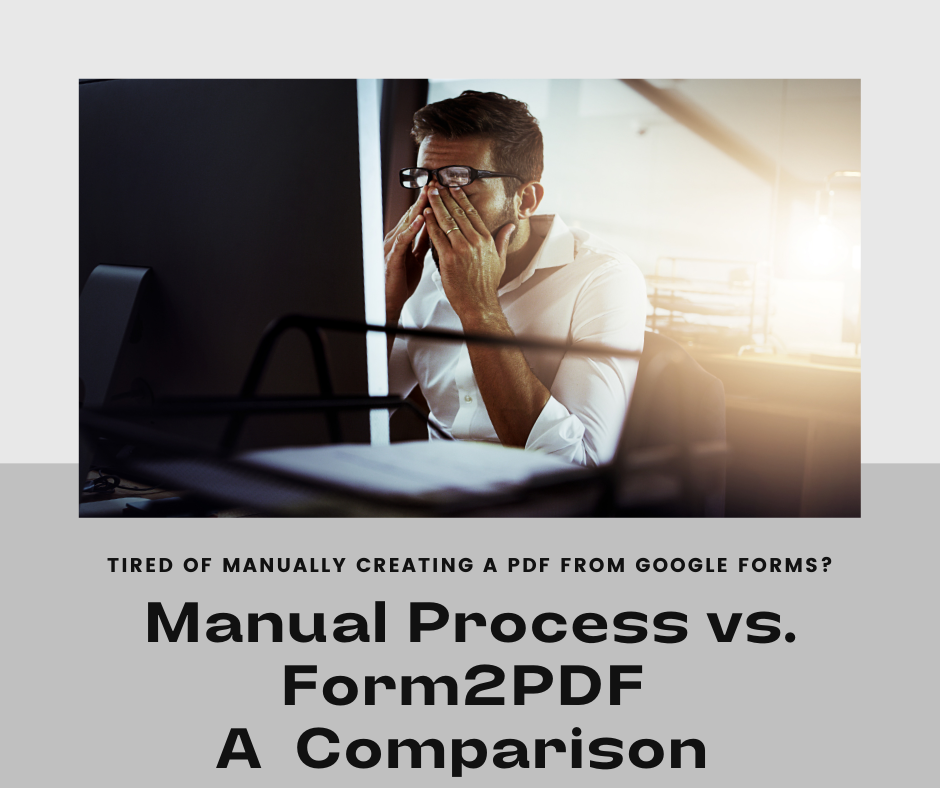


Comments